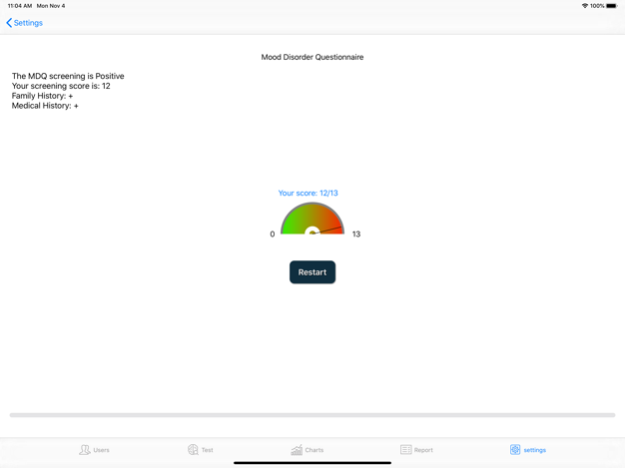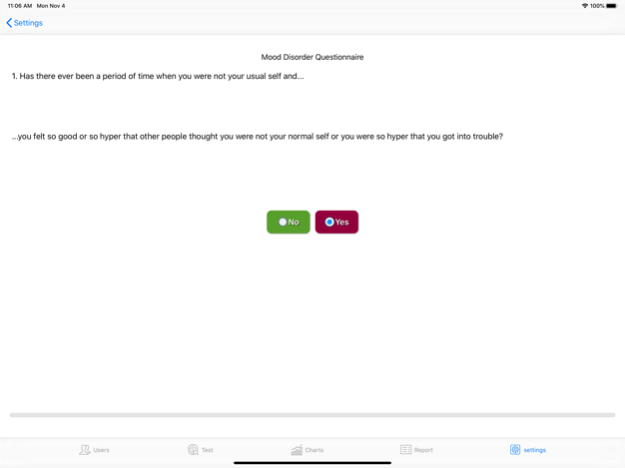Simple Depression Test 1.17
Continue to app
Free Version
Publisher Description
This app provides some features to help people to detect and screen depressive disorder and anxiety disorder.
- Automatically showing the result by calculating the scores and differentiate between the new user and follow-up user.
- Multi-user management.
- Store and retrieve records from the built-in database, Firebase and iCloud.
- Select and delete the user's record by tap and long tap gestures in the bar chart view.
- Barchart and Linechart can be selected for better tracking the trend.
- Support in-app switching languages between English, Spanish and Chinese.
- Switching between PHQ-9 and GAD-7.
- Print and Export PDF report.
All the personal information including scores and results from users will be stored in their own devices and cannot be gathered by any other party without permission.
About Privacy Policy: https://app.termly.io/document/privacy-policy/2645d519-70d2-4f9b-9192-70178543786f
Medical Disclaimer: https://timyuzhang.com/medical-disclaimer/
Nov 12, 2019
Version 1.17
- Corrects some issues in translating of MDQ
- Optimizes the display of MDQ result
About Simple Depression Test
Simple Depression Test is a free app for iOS published in the Health & Nutrition list of apps, part of Home & Hobby.
The company that develops Simple Depression Test is Yu Zhang. The latest version released by its developer is 1.17.
To install Simple Depression Test on your iOS device, just click the green Continue To App button above to start the installation process. The app is listed on our website since 2019-11-12 and was downloaded 0 times. We have already checked if the download link is safe, however for your own protection we recommend that you scan the downloaded app with your antivirus. Your antivirus may detect the Simple Depression Test as malware if the download link is broken.
How to install Simple Depression Test on your iOS device:
- Click on the Continue To App button on our website. This will redirect you to the App Store.
- Once the Simple Depression Test is shown in the iTunes listing of your iOS device, you can start its download and installation. Tap on the GET button to the right of the app to start downloading it.
- If you are not logged-in the iOS appstore app, you'll be prompted for your your Apple ID and/or password.
- After Simple Depression Test is downloaded, you'll see an INSTALL button to the right. Tap on it to start the actual installation of the iOS app.
- Once installation is finished you can tap on the OPEN button to start it. Its icon will also be added to your device home screen.